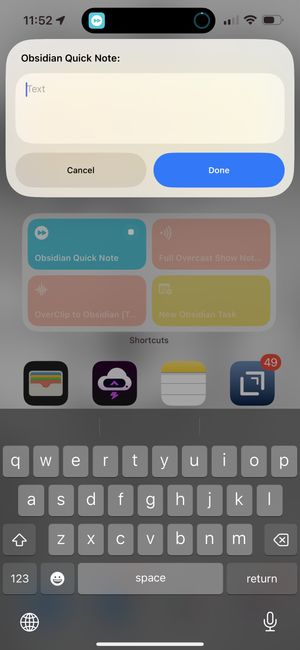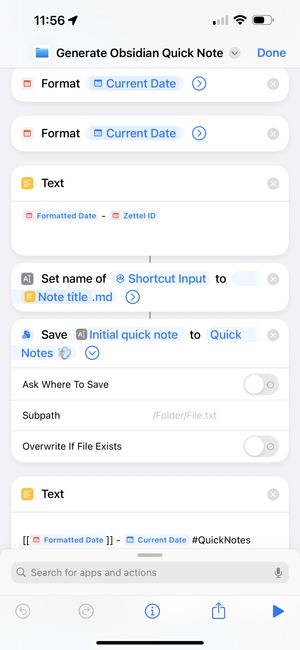Tales from the vault.
Introduction
A friend DMed me a few days ago, asking if I had any good text based resources to help with them making more use of Obsidian.
And I had to seriously think about it. Most of the resources I used to learn Obsidian were audio or video based. There was a blog called Obsidian Roundup, but the author has moved on (but did provide a list of resources).
And indeed, a lot of the resources I used, I would have to recommend with caveats. Some YouTubers are fairly desperate to get you to sign up for their newsletter, download their template vault, attend their 3 day cabin retreat in the woods. Some have pivoted to encouraging feeding all of your information to large language models instead. (Do not do this).
I ended up sending that friend a long DM with some things that had worked for me... and if I put the work in there, it makes sense to expand it out.
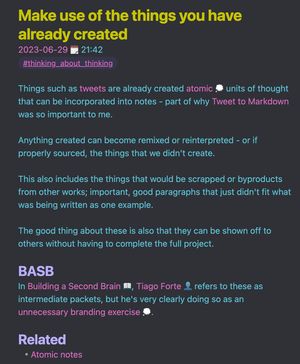
This is kind of a follow on from Obsidian - A Love Note - some of the things here will be expansions of it. It is also long, and a bit unorganized.
Standard disclaimer
I am not an expert in productivity, output, or whatever. (You will note the last time we posted something new on here). We are just a collection of creatures on the Internet sharing what we know. I have no course to sell you. I do not want your email address. I am going to link out to some people that do, and I recommend that you only take what is useful from their work for you.
I'm generally not going to cover some of the absolute basics of Markdown syntax or Obsidian's Wikilink extensions to it. The official documentation is pretty good for that.
I am not here to sell you on Obsidian in general, if you're reading this, I assume you're at least curious. But that does lead us nicely on to...
Purpose
Everyone has a different reason for downloading Obsidian. Something they've heard it'll do better than whatever way they're currently using of taking notes.
For some people, the only thing that matters is to use it as a second brain to help produce blog posts and books. Some of their writing material may even be discarded after they've wrote about that thing. Some people have ADHD and want to externalize what they can to minimize risk of it being forgotten. (We are in this category) Some people just want to journal, or generate statistics on their own lives using their journal. Some people want to use it for their work. [1] Some people want a complete bibliography of books, videos, podcasts, etc. they've consumed. Some people just want to keep their RPG campaigns straight (quick, get all the details on the kobold with a tragic backstory the party met three towns ago, because they've decided to go back there to adopt xem!) Some use it as a "personal operating system", a simple collection of barely linked notes with dashboards to important projects and some simple guidance. For some people, it might just be to get all their notes out of a proprietary database like OneNote or Apple Notes, and into a collection of Markdown files that are truly theirs.
Obsidian is flexible and extensible. It is absolutely possible to go overboard with customizing it (more on this later), or to impose too much structure too early.
Folder Structure - Top Down (Order) vs. Bottom Up (Chaos)
To preface this, there is no perfect structure for Obsidian, it comes down to you and your use case.
When we first started using Obsidian, we imposed a lot of structure. Here is an actual filepath from our vault:
'~/Obsidian/Media 📺/Games 🎮/Specific Games 👾/VR 🥽/Social VR/VRChat/The most expensive free-to-play game.md'
In the years since, this has proven to be absolutely too much.
For the way we use Obsidian, a folder acts as a loose grouping of files. (Think about your desktop, are all the files in there related beyond the location?)
But all of our notes are generally opened from the quick switcher, from search, from links for other notes - all of which do not need folders to function properly - and in fact can be impeded by not making note titles or aliases. A note titled Example Training Course/Part 1.md is less likely to be found again than Example Training Course/Example Training Course Part 1.md. It might get confused with other notes with the same generic name.
These days I think of folders more like buckets to toss stuff into. I have one called Concepts, and if I don't have a more specific bucket to toss it into after thinking about it 5 seconds (or if it's ambiguous), it goes in there. [2] If I'm making a lot of notes about a topic, only then might they get a new bucket, rather than that being the assumed default. (Similarly, this lack of focus on folders is why we haven't gone back to clear up some of the more egregious examples)
But this is what works for us - you might abhor this structure.
Philosophies of a note
When we started using Obsidian, aside from things like daily journals, we continued making notes largely in the way we had being doing; sometimes with a Map of Content here or there. Things didn't really click until we read through some of Andy Matuschak's public notes - while initially resistant, that caused us to start thinking about atomicity - to start splitting notes out rather than creating more monoliths.
That's when we started thinking more about our philosophies of a note, with an understanding that not all our notes will be "evergreen".
I keep stressing it again and again, but this is just what works for us.
Notes should provide as much context as possible
We have a wide variety of templates that we use when creating notes - but at minimum, every single one of them has a link to our journal for the date the note was created.
But beyond that, what got us thinking about this thing? For pieces of media, when did we first interact with it and when did we last interact with it?
We didn't always capture this much metadata, and we've had different ways of doing so over the years - but our current favourite is Obsidian Properties for how they can be queried both by stuff built in and community plugins like Dataview. They also allow access to the most important property - aliases.
Note titles should be unique
As per the section above, when using the quick switcher, it's a lot easier to find notes with unique names.
Our notes are a mix of evergreen notes (conceptual statements, or common tasks such as "Ripping DVDs and Blu-Rays") and more simply named ones - e.g. the names of applications or commands we might need to run. In the case of terminal commands that happen to be common words, we might have e.g. cat (command) - doing this way, we can create a temporary alias to cat, take advantage of Obsidian's ability to find implicit (unlinked) backlinks and link everything relevant - before removing the alias.
Note titles should be simple
Tying into this - with some early notes, we added emoji into the file title to help distinguish them. For example, the note on the Steam Deck was titled "Steam Deck 🚂"
But even with aliases, this can create additional noise in notes (since the version with the emoji is rarely the one that will be typed out in a note).
The better option for us turned out to be to use the community Supercharged Links plugin and a CSS snippet to add emoji based on tags - making them differentiated without actually having the text present in the note - it just shows up.
Each note should be a complete unit of thought, but what that means will look different for every note
Notes should be atomic; as small as they can be while still being complete. In How to Take Smart Notes, Sönke Ahrens mentions that some use a rule of thumb like (paraphrasing) "digital notes should preferably only be one scroll deep", to replicate the index card structure of the Zettelkasten system, forcing splitting so they can be cross referenced in more notes.
We do not always follow this advice (particularly for our notes on books we've read) - but our general heuristic is that if we've used a layer 5 heading, that note can usually be split. And when it is split, it should be done so in a way that still gives that new smaller note context; linking back up to its parent.
The definition of "complete" can change as needed. For a recent example, we had one single note on the entirety of the Banjo-Kazooie series with just some very basic information; they are games we enjoy but not ones we need to keep detailed notes on, the main purpose of this note is to be linked to when something reminds us of the series.
For example, we like journalling about songs that get stuck in our head, and this mashup of Banjo-Tooie's Grunty Industries, and All Star sometimes counts.
As a note for the whole series, the game's sequels were aliased to this note. However, last week, I decided to do a randomized run of Banjo-Tooie via the Archipelago multiworld randomizer - where items and other unlocks from one game are mixed up and shuffled between everyone playing. Suddenly, I needed a space to think laterally about how to navigate through the game without the intended moveset - what's accessible with the things we could have, what isn't, and to detail glitches that might be helpful that we'd seen from YouTube videos but never previously had a reason to do when casually going for 100%.
And so, I removed the Banjo-Tooie aliases from the series note, and made several notes on it separately - common (easy) glitches plus definitions of a few others, some notes on alternative routes for required progression.
If I'm searching something twice, that's probably a sign it needs a note
Search is getting worse in general. Particularly for processes or tasks, if we're getting to the same StackOverflow or thankfully surviving forum result, that's probably a sign we need a note about this topic, with the original link or an archive.org copy.
This applies to other kinds of searches as well
Where possible, notes should be in our own words
It's easy to capture a vast array of quotes about something without truly thinking about it. But when I look back through, that tells me the original author's thoughts, not our own. What made this worth capturing? What did it remind us of? What emotions did we feel? If we're rereading an old note, have our opinions changed?
This is not to say don't quote - I do so all the time - but that personal context is important for being able to express these ideas later, to have something new to say. A lot of these words are inspired by How to Take Smart Notes, Andy Matsuchak's notes, and some parts of Tiago Forte's Building A Second Brain [3], but they are our words, not theirs - to do otherwise would be the notetaking equivalent of copying and pasting from StackOverflow without understanding anything about the code that you're running - creating problems when your coworker then asks you how you did the thing you just did and how it can be adapted to their problem.
We are all building on the shoulders of giants - the important thing is to actually build.
Obsidian as an application
That was all pretty heavy on the theory, so let's finish this out with some practical tips.
Keyboard shortcuts
Obsidian has a lot of keyboard shortcuts - but it doesn't take learning many to be immediately able to do things quickly.
The Quick Switcher (by default, Cmd+O on Mac, Ctrl+O on Linux/Windows) will let you easily find or create a new note.
The Command Palette (by default, Cmd+P on Mac, Ctrl+P on Windows) can basically get you to anything else - and remind you of the keyboard shortcut if one exists.
I basically just use move note to folder, insert template, and moving lines up and down - and do everything else from the command palette.
Vault Location
Your Obsidian vault is, as David Sparks would put it, "just a folder full of Markdown files". This isn't 100% true (there is a hidden configuration folder as well with non-Markdown), but it's close enough.
This creates some questions around syncing notes - since any method of syncing plaintext will work. It is possible to just put the vault folder in iCloud, OneDrive, or Dropbox - but these services may not be end to end encrypted if that's an important feature for you. Obsidian do offer a paid sync option that by all accounts is pretty good and does offer end to end encryption - and is also substantially less likely to yeet random files in the config directory if it thinks there's a chance of running out of disk space. Our vault has been on iCloud for a while, but we've had enough annoyances that it wouldn't take many more for us to consider switching
There's also other options. It's possible to create a robust syncing solution using only git that can even work on mobile with the right combination of apps. (We have our vault in git, but primarily as a backup)
Mobile
All of this leads us in to the Obsidian mobile application. It is there and it is usable. Things aren't designed for mobile but there's a lot of work that's gone in to try and make it feel cohesive.
But for us, it never quite feels right. There's always an annoyance or frustration that makes it more awkward. And with our particular flavour of neurospicy, if a thought that seems important isn't captured immediately, it has the risk of going. Beyond that, it just isn't as nice to not have keyboard shortcuts available. [4]
If possible, you want some way of capturing on mobile that bypasses Obsidian itself - to make it as fast as possible. For us, that takes the form of a very simple iOS Shortcut that just prompts for text and saves it as a Markdown document in our Obsidian folder. For longer pieces of text, we'll write them out in Drafts before copying and pasting to the shortcut, as the system native text picker has a tendency to fall over if e.g. trying to open another app while using it.
You may also want a way of viewing on mobile that isn't the Obsidian app as well - again, with things in iCloud, it can be very slow to sync the whole vault when you know there's just one thing you need. The built in file previewer can work pretty well for this, at least when the phone correctly interprets .md as "Markdown" and not "Mega Drive ROM" rather than trying to open it in your module player or emulator of choice.
We like Runestone as a mobile plain text editor when we need one.
The Square Hole
One of the things after people really start using Obsidian is that some get inspired to use it for everything. There are community plugins to make it into an RSS reader, task manager, habit tracker, and more - and I'm sure that if I looked, I could find good examples of people making the most of all of these.
But this is also something that must be approached with caution - it can technically do it, but might not be the best tool for the job. For example, with reminders, the Reminders plugin only shows a reminder about upcoming tasks at a specific date when Obsidian is opened after that date. On desktop, it shows a system notification, while at least on iOS, it just displays as a full screen pop-up after opening the app (which is at least much harder to ignore).
Because I have a practice of reviewing my journals for the past week, I will tend to put short term tasks in Obsidian, but for us at least, it's not the right place for longer ones.
Before installing new community plugins, it's a good idea to think about if this is actually the best solution for whatever problem you're having with your current workflow, and if it could actually work in all contexts. (At the same time, sometimes you can only learn something is not right for you by trying it)
(No) Conclusion
There isn't a conclusion here. Just wanted to share some philosophies and things that were helpful to us, infodump about a hyperfixation, etc. Hopefully something in these rambles has been somewhat intriguing or helpful.
Changelog
- 2025-03-23 - noticed a couple of typos after linking a friend here. Also correct footnote below.
Footnotes
Careful with this one, Obsidian is free for personal use, but
they do request a commercial license be purchased if using it for for-profit work in an organization of 2 or more(EDIT - as of March 2025, Obsidian no longer request this). Additionally, this may restrict your choice of where to put your vault depending on company policy. ↩︎This way of doing things was inspired by some of Nick Milo's work around 2022 - he has since switched to a slightly different way of doing things, but this way works for me so I will continue doing it until it doesn't. ↩︎
While vehemently disagreeing with other parts. ↩︎
This is one of the reasons I've debated that keyboard for iPhones, but I kind of want to wait for a MagSafe version. ↩︎