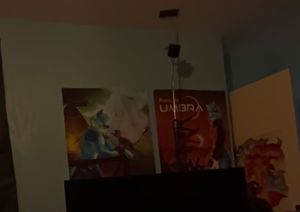What is the purpose of the goggles?
- The G-Men, Psychonauts
So... we bought a Vision Pro.
Why?! Also how?!
I don't usually like being an early adopter; especially not for first gen Apple products.
But since its US launch... we've been fascinated by the Vision Pro. The things it's good at that compete against even enterprise mixed reality headsets. How it integrates with the rest of Apple's ecosystem. The variety of experiments, both silly and serious, we've seen from SadlyItsBradley and others.
I had visions (heh) of us using it alongside our work laptop, to keep notes or reminders always in view.
Of us exercising wearing it.
Of how it could improve on some of the friction of trying to strap screens to our face at ridiculous hours of the morning - and giving functionality like face or eye tracking not seen in our other headsets.
Of using various computers around the home on a screen much larger than any of them have.
Of the screens being good enough to get rid of the TV.
And this might, in some respects, be the best one of these that Apple ever makes [1] - if their goal for the v2 is cost reduction (and if this thing is to ever reach even the slightest bit of mainstream attention, it has to be cost reduction), then they're going to need to compromise on something.
And so, we've been saving up some money every month - since we switched roles last October, there has been a lot more overtime, and while that's meant a lot less sleep, we're at least taking the opportunity to spend sometimes.
The perfect target audience?
We've been a heavy user of Apple products for years. At this point, we use them for basically everything that isn't either work (for which we have a work provided Windows 11 laptop) or gaming including VR (flat screen gaming is primarily done either on the Steam Deck outside of Archipelago runs - with those and VR handled by our desktop).
And we spend a lot of time in VR. At this point, we have over 500 hours logged in VRChat - and the only reason it isn't more is that with a primarily US based friend group and an effectively 9-5 job, there's only so early we can get up in the morning.
Most of the friends we know into VR aren't as entrenched in the Apple ecosystem.
Most of the tech podcasters we follow, prior to Vision Pro, had maybe tried their kid's Quest once or twice.
Whelmed
I wrote about our experiences with the in-store demo process over here.
It lacked some notable bits of the demo; due to technical issues, I did not get to Encounter Dinosaurs. I had heard of improvements to the US demo; AirDropping own photos to use for the photos section, being asked how long a demo to do, possibly Mac virtual display - but those weren't present here.
I had expected to be blown away, and I left... whelmed. Impressive in some respects, worse in others.
But the major questions we had still lingered.
A few weeks later, we decided to just go for it. We can always return it later if needed.
A Prescription for Pain
As you would expect for such an expensive product, Apple does offer payment plans. We'd hoped to use one to at least spread the blow out over a few months. [2]
However, we need prescription lenses, and could basically assume from other headsets that it would be unusable without them. Apple specifically recommend against wearing glasses inside it - and for a product where we don't know if we're keeping it, risking scratching the lenses was not an option.
As it turns out, if you order both Vision Pro and prescription lenses at the same time, you do not seem to have the option of going for a payment plan, at least in the UK - presumably because Apple is just forwarding the lens details on to ZEISS.
The second problem is that the prescription lenses ship separately - and so, we were left with an (almost) [3] unusable unit for a few days - with constant thoughts about Apple's very tight 14 day return window; the clock on that started ticking as soon as the main unit arrived. (I believe UK law would extend this to 30 days if needed, but still, not great)
First impressions, again
So, a few days later, the lenses arrived, and I was able to hastily set things up.
And after getting used to eyetracking (still trying to do big Quest style swipe gestures), setting up in iCloud, downloading apps from the app store, and the like... well, this is still a game of two halves.
The things the headset generates are like nothing I've seen in VR. Text is clear and crisp at any distance the headset allows windows to be placed at - albeit less impressive in screenshots due to the heavy use of foveated rendering.
The passthrough, on the other hand... well, that leads us directly on to major question 1.
Major question 1 - can we wear this instead of our glasses when it comes to work?
No.
The Vision Pro does have the best passthrough of any headset I've used. It is enough for being able to safely navigate an environment.
However, in the name of imperceptible latency, something about the cameras had to get sacrificed, and that something is resolution.
In an emergency or just to quickly check something, text on real screens is readable but it isn't pleasant - and so the dream of doing things on work machine while having something in background will have to remain dreams.
Additionally, it is heavy and does sit differently compared to the Index - I'm not sure if we'd want to wear it for a full work day regardless.
Major question 2 - Are photos and media truly as magical as described?
One of the things about this being a headset specifically made by Apple is that if you have iCloud Photo Library turned on, everything you've taken is already here.
When we upgraded our phone last year, part of the incentive for doing so was to be able to take what Apple brands as Spatial Video, to have a supply of things ready for this moment... and yeah. They are pretty powerful for being a reminder of a time - even a recent time. I teared up at a video of our dog from three months ago, as he was being asked to pose for a photo. These videos might be comparatively low res at the moment compared to normal video (and subsequently, the delta might not be as different if watching these on a different headset), but I can imagine them improving quickly over the next few generations of phone. [4]
Panoramas are a more mixed bag - the fully immersive view is very nice, and it is impressive that it works with anything with vaguely panorama proportions, including ancient smartphone photos and one piece of art we've commissioned, but it does create the problem that this more clearly shows off the limitations of phone cameras. A panorama of the time we had to work in an active construction site captures the vibe well but the faces are an unidentifiable blob - but that was taken on our first iPhone, an original SE.
I'm not looking too much at regular photos right now. In the upcoming, 2.0 update, there's meant to be an option to have it apply depth to regular photos, and that's meant to be very impressive from what I've heard. I am not installing a beta on a device which I don't currently know if I'm keeping, and the 2.0 update should be at most a month away.
What about commercial media?
We have a thing going with our friend where we both exercycle while watching cartoons and chatting in Discord.

And going from an iPad resting on a tablet stand, AirPods in to this is incredible. It genuinely feels like a private cinema, even with suboptimal streams. Depending on where you put the window it can fill the room, or be like a tablet blasting right at your face. If you switch an environment on, the acoustics change.
But this is also a reminder that this is not perfect, and it may never be so. More on apps later, but Discord in particular can be pretty badly behaved.
In terms of 3D movies, Apple offers a curated selection in the Apple TV app, split between Apple's own immersive videos and 3D movies from other providers.
(A general annoyance - if you want to browse movies on the TV app on your other devices to watch later, there is as far as I can see no way to search for 3D movies outside of the Vision Pro store)
As proponents of "dead media", we don't tend to buy a lot of movies on what was once the iTunes store. Subsequently, the only 3D one we own is The Incredibles 2, a film we bought when it was on an extreme discount, and have memories of not particularly liking. Still, laying back in bed to watch at least the opening parts... the 3D is powerful, whether you watch it in the provided cinema environment or looking up at the sky over Mount Hood.

It makes me want to do what I've meant to do for years, get a Blu-Ray drive for the PC and rip the 3D movies we've collected, both those that work well and those unlikely to. [5]
What about capturing from Vision Pro?
I would currently recommend not doing that, at least for stills - both because you don't want to be that asshole in the initial ad, and because it's still using the passthrough cameras to take photos, resulting in a lot of detail being lost from not being able to take in enough light.
To illustrate the problem, here's a comparison between some devices:
- A New Nintendo 3DS (2014, 2015 in Europe)
- A Nokia/Microsoft Lumia 640 (2015) [6]
- An iPhone 15 Pro Max (2023)
- The Vision Pro (2024)
These photos were taken from the same position, about 7 or 8 feet away from the wall with these posters. They have had no other processing done to them other than cropping. Can you guess which of these is which device? Check the footnote and see if you're right! [7]
In some respects, this comparison isn't fair to the Vision Pro; it's optimized for a wide field of view and a high framerate - it certainly had to be cropped more than the rest. The image captured does have some depth as well - but the lack of detail makes it feel like you're looking into a blurry diorama at best.
The lighting means there's no pop to them.
Video fairs a lot better, but still, I'd rather just capture these on my phone. I'm writing this before the September 9th iPhone event, but rumours around the 16 line are that it will have additional things as far as capturing with depth.
Major question 3 - How's PC VR... on Linux?
PC VR support is provided by the open source app ALVR - with a desktop component installed as a SteamVR driver, and a headset app. By all accounts, the developers of the Vision Pro app have done an incredible job, constantly updating and experimenting.
Part of that fascination with Vision Pro during the months between US and UK launch was looking up videos of ALVR... and every ALVR Vision Pro video we could find was on Windows. The only Linux ALVR videos were with Quests.
Our old Quest 1 was enough to test the desktop component works, after a bit of fighting with SteamVR and Fedora.
And in Vision Pro, we repeated the PC setup we'd done for the Quest (had to be partially torn down to use the Index again), downloaded the official version of ALVR from the App Store, and...
Hey, it works!
...with some caveats.
The video above is from lifting the headset up and launching VRChat manually using keyboard/mouse - then using VRChat's native finger tracking support, because ALVR's didn't want to work (and also causes conflicts if not disabled [8]). You have to lift the headset because while the Vision Pro does feature a dial to control how much reality you're seeing, this isn't available in at least the App Store version of ALVR. (Similarly, only one app can be in "immersive" mode at once, so no using something like Sunshine and Moonlight either).
As someone that's very used to the Lighthouse tracked Index controllers, there are some immediate limitations that aren't just the expected ones like the latency with hand gestures vs. buttons.
The Vision Pro's range where it can detect hands is fairly limited.
I put my hand behind my head all the time if we're laying down to rest our eyes or something and that isn't detected. I put my hands on my hips and that isn't detected. And as I noted in the link above, VRChat's native finger tracking comes with its own set of frustrations.
There's a few potential fixes to at least some of these problems, which I want to explore in a separate article - seeing if we can get ALVR's bindings working more properly for other games - seeing how Nintendo Switch Joy-Cons or other controllers might be able to work in concert with the hand tracking, attempting to get OpenVR Space Calibrator working on Linux - but with having issues with the Joy-Cons not wanting to disconnect from the Switch, we've decided to split this out.
We have had one session so far immediately following an ALVR and VRChat update where handtracking completely failed to work when around other critters, where a connected Xbox controller proved quite handy for at least some of what needs to be done.
...
One other complaint, although this one was a known one before we purchased - the Vision Pro has some of the best face and eye tracking of any headset on the market.
But only Apple is currently allowed to use them. Even in VisionOS 2.0, as far as I understand it, these limitations are still in place. And I get it. I don't particularly want certain advertising companies having access to where I'm looking. But I do think there needs to be some sort of exception for social VR and things enabling it, no matter how many scare sheets Apple wants to put in front of letting them have access. I want my friends to see that I am looking at them, and I do not want to have the only way to do so be a reflection of the flesh prison; a body which they do not know us by and which we only partially identify with. [9]
Major question 4 - does it make it more productive/easier to focus?
To some extent yes, but we still need to get used to it.
The Vision Pro makes it really easy to connect to a Mac, particularly laptops - just look at it and hit connect, and boom, giant screen, controllable with the Mac's keyboard and mouse. (Windows and Linux can use Sunshine and Moonlight, among others)
Resolution can be adjusted to give more space - and it can be run alongside Vision Pro apps as well, so can have a big Safari window alongside the notes you're working on in Obsidian.
And there are scenarios where this would be great. I could see it working very well if sat at a desk with a static position for keyboard and the like - and subsequently working very well when travelling - even if the combination of Mac and Vision Pro would be much, much bulkier than our usual travel gear of just an iPad.
However, we try to avoid our desk outside of the day job. Part of the reason we like laptops is our ability to shift to a more comfortable position while lounging - and a portable screen can adapt to whatever weird angle we want to put stuff in.
The Vision Pro only supports rotating windows in certain ways, and the two aren't linked - if there was a way to track the rotation of your laptop then that would instantly make this a lot more useful.
While I can touch type, I do sometimes struggle with having the place where I'm typing so disconnected with where my fingers are, in a way that does not happen with desktop keyboards.
I do believe the Mac virtual display feature is meant to be getting some improvements in VisionOS 2.0 though, although I still don't think it'll track a laptop like that.
But it can enable focus in other ways, particularly through the environments feature. I laid in bed, watching a YouTube video within the clouds of Yosemite - and after it was over, I just closed the video and stared at those clouds, meditating.
It has been a long time since we've been able to get into that kind of state with anything in VR, and I'm pretty sure last time needed extreme sleep deprivation.
We also have months where we do a lot of work in Unity, and there's something nice about just being able to bring 3D models into your real environment, to wander round and rotate. We've seen some demos with instantly seeing changes in a 3D modelling app reflected, and if we can figure out how to get that sort of workflow going, I feel like it would be a big help with things like subtle texture adjustments that currently require a lot of flipping back and forth between Affinity Designer and Unity.
Major question 5 - How's the app situation generally?
The Vision Pro does have the best selection of apps officially available for any standalone headset... but it's a half truth.
There are some native Vision Pro apps - after all, we're in the nascent era of the App Store; the time which on the iPhone was filled with fart apps and drinking beers, a time for experimentation by those that can afford it - and the apps currently available natively for Vision Pro are certainly more useful than those. It's nice to see there's already a native Virtual Boy emulator among other things.
But the number of native apps is vastly, vastly outweighed by the number of iPad apps running in compatibility mode.
And the thing about most of these iPad apps is they're not good to use, at all.
I'm Howling At The Moon
Discord is our most prominent example so far. iPad Discord does not support the iPad's cursor properly - which the Vision Pro is relying on to show the eyetracking highlight as your eyes move around the screen. So. You just don't get that. Trying to play an FPS with no crosshairs and also if you're slightly off in your placement then it might accidentally call a friend.
The easiest way to use it (without an external trackpad) is to pull the window in close and use it like it's a giant floating iPad without physical feedback, before pushing it back away again - but then you're constantly repositioning windows.
There are also bugs I've never seen with it running on iPad. On day 1, hitting the Watch Stream button worked as expected. On day 2, it did not. It did not after force quitting Discord. It did not after a safe reboot. Web Discord worked fine first time [10], except the act of walking to the bathroom apparently force reloaded the tab into a broken state.
Developer Relations
Much has been written about how Apple has spent the last several years pissing off absolutely everyone they can in the name of getting their 30% - and how this caused some big name apps like YouTube and Netflix to be missing from Vision Pro, even in compatibility mode.
But seeing Discord in action, I don't think this is purely out of spite; I think it would cost Google and Netflix more in support costs for weird bugs than they'd stand to make at this moment.
And there are problems from the other side as well. Small, independent developers want to use new platforms to make creative apps that could not have existed before, or to port their existing app with new features. But they also cannot risk spending £3400+ to test out an application update for an audience of 3 people, and Apple isn't offering to send out devkits.
And all of this is made worse by the lack of official alternatives. Every indie developer making a Vision Pro app walks on the edge of a knife; if Apple suddenly decides it doesn't like your app, you no longer have a business.
The EU's Digital Market Act provides the right to use alternative distribution methods - but it only does so on gatekeeper platforms, namely the iPhone and iPad.
This doesn't affect the Mac with its myriad of ways of obtaining software, and it doesn't affect the Apple Watch because it's very rare that an Apple Watch app would push the bounds of what the App Store would allow - but it certainly does affect Vision Pro.
The lead developer of ALVR has spoken about the difficulties getting Apple to even acknowledge updates, with the TestFlight or sideloaded versions providing a better experience. In comparison to the Quest, where sideloading has always been an option.
Would we use this for 2D gaming as well?
This is also a possibly.
Along with the aforementioned Sunshine and Moonlight, the iPad version of Steam Link is here and it works pretty well - and using it with the Steam Deck does still allow for using the physical controls on the Deck, which is neat.
But we rarely use the Steam Deck docked because it just doesn't tend to look good when blown up to higher resolutions, and the same can apply here.
There are some games that can look good though.

There's also an array of emulators now available, at least up to the PSP and DS - though I doubt we'll be seeing anything like the VR ports of PPSSPP and Citra to Quest anytime soon.
(The latter for many, many reasons)
I meant to check out VirtualFriend, the Virtual Boy emulator but kind of ran out of energy.
Conclusion
This is not a product the vast majority of people should ever consider in its current incarnation. It is a ridiculous extravagance that does absolutely nothing to help VR's reputation of being "privilege goggles".
But for those that want a taste of how things could be... well, if you can stomach the price tag, this ultimately is one vision of the future, filtered through the technology of today. Other devices on the market can all do some of what it does and may be better at their speciality, but few do it all.
Meta/Facebook have already made substantial software improvements to the Quest 3 in response to the Vision Pro. I maintain that based on my experiences with the Quest 1, the variety of non-game apps (without sideloading) is pretty bad and the UI is awful - but I feel pretty confident in saying that these things would not justify a 7x price difference for most people. (And if looking for standalone games specifically, there's no comparison; a lot of current Vision Pro games are iPad apps with a fancy border)
The augmented reality glasses like the XReal are good at displaying a single screen plugged in via USB-C, but not at streaming multiple at the same time - still, their lack of bulk makes them a lot more suitable for things like flights. If you're a (sighs) content creator, looking to record POV video or photos of the real world, something like the Meta Ray-Bans is going to serve that purpose a lot better, as a decent camera first.
The truth is, I hoped I would be among the camp that shouldn't/wouldn't even consider it. I hoped that Valve would have at least announced Deckard and that somehow it would have come with every rumoured feature at a still reasonable price, including the ability to place overlay windows anywhere in your space - but that hasn't happened. And I don't know if it's going to anytime soon - there have been tweaks to SteamVR for better support - but that was also the case when we first started seeing rumours, before February 2023.
At the time of publishing, there's a few days left in the return period.
I went into this undecided on what would happen, but leaning towards return.
And that changed when I opened the Photos app.
Our dog is getting pretty up there in terms of years. A lot of the videos I've taken since we upgraded our phone are of him. And we were scrolling through those, we started tearing up in a way I don't think we would have done with any other device we own.
Hit with the realization that when he goes, we do not currently have a better way to see him again.
And that's true for other things as well. That rant about Discord earlier happened because even with its problems, it is still transformative to be on an exercise bike looking straight at a screen larger than we could physically fit in the space, rather than hunched over an iPad. Our other VR headsets would not provide the same sharpness of image, and the cable could cause some problems in the case of the Index. ALVR is a massive pain with this niche of a niche use case... but something about the experience of going controller free (when it works) gives us a sense of phantom touch that we've never previously had, despite the lack of haptics.
The parts of the experience that truly matter are fantastic, it just... takes a fight to get there. A fight that should not be needed on a £3400+ device - but at the same time, there's something kind of exciting about Apple releasing something this scrappy. This unpolished. It feels more ambitious and experimental than anything they've done in years - and for people that do have a nearby Apple store, it's probably worth 30 mins of your time for a demo.
So, for now... I think we're keeping it.
I want to see how (or if) it improves over time.
I want to learn more about its quirks.
And the second something better comes along (or if we do find ourselves in financial trouble), it's getting sold to CEX.
...and now to figure out how to add a chroma key prefab to our VRChat avatars, so we can see our friends in our back garden.
Footnotes
It could also very easily be the last of these Apple ever makes. ↩︎
I forget where we got the financial advice "don't ever start a payment plan on something that you couldn't pay back immediately should something bad happen", but it's served us well - but again, we are lucky that we've never been forced into a situation where we've had to. ↩︎
It would have technically been possible to set up via VoiceOver, Apple's assistive technology for blind and low vision users. But I wasn't sure if this would affect things later, and it also wouldn't have been a fair shake comparing against other headsets. ↩︎
The majority of this article was written before the September 9th iPhone event. No improvements to Spatial Video were announced there. ↩︎
I have to admit I'm very curious what they did to The Last Unicorn though... ↩︎
Since it's easy to get jumbled up with Windows Phone at this point, this is not one of the models with a fancy for their time camera, this was the budget one. ↩︎
C is the New 3DS, A is the Lumia, D is the iPhone, and B is the Vision Pro. ↩︎
Since the recent SteamVR input update, VRChat no longer supports controller emulation. ↩︎
A lot of other things are wrong with it, but our breasts are pretty great! ↩︎
Web Discord actually provides a better experience, because Safari will highlight by default so you can see where you're pointing. ↩︎