But then they sent me away to teach me how to be sensible
Logical
Oh, responsible, practical
- The Logical Song, Supertramp
Work-in-progress genderqueer creatures with a work-in-progress laptop. (Of course, it's a ThinkPad).
There comes a time in a lot of technically minded gender non-conforming creatures' lives when they simply have to buy a ThinkPad to fuck around with.
We value stability a lot in our computing life. And that sometimes makes it difficult to experiment.
For example, if I fuck up our Raspberry Pi [1], then we lose home DNS, which affects more than just us.
If I fuck up our main Linux machine, then that limits our ability for VR.
If I fuck up the Steam Deck, that impacts our ability to get our Vampire Survivors fix in when there's new DLC [2], and reinstalling all the games and emulators will be a hassle.
If we fuck up the iPad... well, for better or for worse, that doesn't give enough room to fuck it up.
And we could use a VM, but that just isn't as interesting.
And that's what makes a used ThinkPad appealing; a relatively small investment for a whole computer built to high standards without being locked down. For some it will be their main machine, for others, it's something to tinker with. A machine that would have been at home in board rooms or server rooms by someone wearing a suit, now repurposed to be experimented on by creatures.
the device
The device is a ThinkPad X270 from 2016 - sold as an X260, the main difference we can see being the X270 having a USB-C port which works wonderfully on the Steam Deck charger.

More info about this wallpaper is available over on my site. (Also, we're trying out crossing the streams a little more)
It has an 8GB single stick of memory which we will probably upgrade at some point.
The bezels are pretty chunky, but it's still pretty compact as a whole. The CPU's nothing to write home about (an i5-6300U). Other models would probably have come with better features.
This isn't a review, since this will always be a tertiary device. It might get promoted to travel computer, to do the things the iPad can't. But for now, it is good enough to do the things it needs to do.
the first project
The first project was the one we'd had the idea of doing for a while - installing Arch Linux - "the Arch way".
We've used Linux for a long time - but we've done so casually. When we install a distribution on a system, we click through a graphical installer until its installed - reformatting the hard drive through there, and installing whatever desktop environment and other software the distro came with. We have a decent level of familiarity with the terminal, we can look up the man page for commands we don't understand [3], edit config files in nano [4], grab packages, etc. - but in general, we may stick to a graphical option if available.
And that casual experience is important. There are tens of thousands of computers running Windows 10 that cannot be (officially) upgraded to Windows 11, as the Windows 10 end of life deadline looms ever closer. I struggle to think of any other action that could generate more e-waste from a single event. With a modern Linux installation, many of those machines could have software support for decades to come - and that means that the casual experience has to be good enough that an average end user can feel almost right at home. [5]
But whenever there's something that needs doing under the hood, I would tend to just do the bare minimum; I'd wonder why some instructions that would list /dev/hda1 on some devices would end up being /dev/sda1 (or even /dev/nvme0p1) on others. I must have edited /etc/fstab at some point on one machine, but did not realize just how important it is.
I'd stopped and started daemons/services with systemctl when needed, but never had to really think about listing all available ones.
Going through the install "the Arch way" - combined with a robust system of linked thoughts to capture the new knowledge as it becomes important - gives a new appreciation for all the complexity that is normally abstracted - and some of that knowledge quickly became useful as work asks me to do more and more with Linux.
customize-o-matic
And the learning isn't over when the install finishes.
Once the Arch install finishes, what you get (if not installing a lot of things during the install) is a login at a plain tty. The system is so minimal that even sudo isn't installed by default.
And from that point on, every decision becomes your own. And in needing a distraction, this week, we've kind of thrown ourselves into it, even if we maybe had more pressing personal projects it would have been helpful to work on.
For the most part, we've gone with the suggested apps in this series of Hyprland tutorials (at least up to ep. 3) - but rather than using the suggested configuration files, we've started from an example config and built out from there.
Not always easy [6], not perfect, but I feel like every aspect of this thing is something that I've touched; a decision in this moment that's good enough for now, with limitless potential for improvement. It is the first time this specific combination of colours, fonts, and other packages will ever have been applied, and at any point in the future, we can get back somewhere close to here.
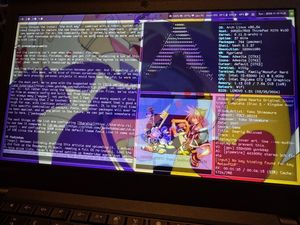
Again, the full version of this background can be seen on my site.
future future future perfect
The next things on the list are configuring Starship, to see how it compares to oh-my-posh - and configuring SDDM since the default theme feels like it came out of KDE circa the Windows XP era.
And after that? We'll get everything we've done that isn't covered by our dotfiles repo into declarative configuration management so at any point in the future it's trivial to redo this, and then explore something else. It might be learning about Kubernetes, it might be NixOS, it might just be using it as a staging web server. It might be finishing the projects we were meant to finish instead of doing this.
The only limit is what we can think of.
footnotes
Between initially drafting this article and uploading it, I actually did fuck up the Raspberry Pi again, needing a full OS re-install. Lost the Pi-hole allow lists, haven't bothered setting up Homebridge again just yet. (It being down is better than the CPU being maxed though, at least it being down causes everything to immediately route to ISP DNS rather than trying and failing) ↩︎
The new DLC is a absolutely ridiculous amount of content for the £2.70 we paid. ↩︎
...and then the tldr page when the
manpage is too dense. ↩︎Going through the rest of this project is a pretty good incentive for learning something else, because it can be pretty painful working with long config files with
nano. Our level of familiarity withvimis still fairly low (beyond how to quit it), it's something we need to practice with. ↩︎So far, I have not met a general use distribution yet where searches for "how to do Y on $DISTRO" don't eventually lead to the terminal. Fine for me, less so for our grandmother - though I'm sure there are ones that are more aggressive about user safety. (And also it depends how much someone else wants to do Y in the first place). A lot of gaming focused distros (including SteamOS) are very friendly in the front end, but if you want to install something that needs temporarily unlocking the read-only filesystem (such as lnshot, which I consider mandatory on the Steam Deck), it's right back to the terminal. ↩︎
Anti-shout out to Waybar, here, for being based on an old (or stripped down?) version of CSS that doesn't support
hslorlchcolour spaces? ↩︎